#2 Leadpages Review

The landing page is one of digital marketing’s most effective tools. As the name suggests, it’s a page where prospective customers land after following your call to action. It provides them with enough information to persuade them to buy a product or service.
Because the landing page’s content and the design are highly focused and specific, these help convert a prospect into a customer more effectively than directing them to a website’s homepage or to the product page itself. In the world of landing pages, the higher your conversion rate—that is, the number of visitors who perform your desired action like making an enquiry or buying—the better. Now to achieve a high conversion rate, you need to choose a well-designed landing page and to test and tweak your page constantly. How well your page converts depends a lot on its design and how you streamline it.
Designing landing pages is easier than ever before today with the help of landing page software. In this article, we’ve reviewed the best landing page software available in the market today. Plus, we’ve summarised all the essential information to help you decide more easily which one fits your needs.
We’ll focus on three players in the industry: Unbounce, Instapage, and Leadpages.
Hands down, Unbounce wins when it comes to customisation. While you’d expect all landing page software to have drag-and-drop capability, Unbounce extends that further by letting you add Javascripts and stylesheets for an extra level of control over your page.
Nothing beats Instapage when it comes to simplicity from choosing templates to its user interface. Its strength is also its downside, however. The level of customisation that you can do with Instapage is downright basic compared to Unbounce’s ability to add Javascripts and stylesheets.
If you run a team, Instapage’s unassuming chat button can make your work a lot simpler. Need to comment or request a minor tweak? Chat with your colleagues within the page builder itself so you can skip the emails and other messaging tools—you save a lot of time in the process.
By offering SEO-friendly templates and the ability to edit your page’s metadata fields, only Leadpages provides the tools that will help your page become more visible to your prospects.
If you want landing page software that does its job without hurting your wallet, Leadpages comes at a compelling $25 price tag. Even if you decide to upgrade your plan later on, its Pro and Advanced plans are exceptionally affordable too.

Unbounce is great for both techies and non-techies alike. If you have no coding experience, simply drag and drop elements into the page or choose a template to customise. You can also add Javascripts and stylesheets to customise your page further. But beware, the page builder can be quite overwhelming when it’s your first time—buttons are everywhere, making it confusing how and where to get started.
Unbounce also has a WordPress plugin that lets you publish landing pages to your WordPress website with just a click, so you can go from creating to publishing your landing page in less time.
We earlier emphasised the importance of testing landing pages to produce high conversion rates. This is where Unbounce’s A/B version testing feature comes handy. Using the data you generate from your tests will help eliminate the guesswork in what’s actually effective in your page’s design, from the text size to the colour pallette to the offer.
And then there’s their landing page template gallery which offers a wide range of options depending on your campaign type (e.g. books, webinars), industry type (e.g. agency, education), and special features (e.g. video backgrounds). This makes it easy for you to find the most ideal one based on your needs and the one that your prospects will most likely respond to.
Because the majority of today’s traffic come from mobile devices, Unbounce’s mobile responsive and AMP-ready pages ensure the user experience is great and pages load quickly on tablets and smartphones.
Finally, its Dynamic Text Replacement feature lets you automatically customise content based on your customer’s search terms. This can be quite powerful in boosting your chances of converting prospects into buying customers.
If you want a landing page builder that’s easy to use and has a lot of tools for advanced users, Unbounce is without a doubt the best platform available today.

Leadpages delivers more than just the standard fare when it comes to its landing page software. That’s because aside from offering more than 160 free and mobile-responsive pages, it also provides tools that let you quickly monetise your page.
For example, Checkouts lets you embed a checkout form on your landing page. This streamlines the selling process even further, which increases your chance of closing the sale.
But probably the biggest difference between Leadpages and the two other platforms in this review is that Leadpages places a great emphasis on its SEO-friendly pages. They have plenty of SEO-friendly templates to start with, but you can also edit your page’s metadata fields, which can help increase the amount of traffic going to your landing page if you prefer.
Best of all, it offers the most affordable package of the three, which starts at $25 per month. But as your needs grow, its Pro ($48/mo) and Advanced ($199/mo) plans are exceptionally reasonably priced too.
If you’re after a landing page software that’s affordable and focuses on your sales and SEO-friendliness, Leadpages is the one for you. At $25 per month, it’s hard to beat especially when it comes with a wide range of templates to choose from and lets you embed checkout forms quickly and easily.
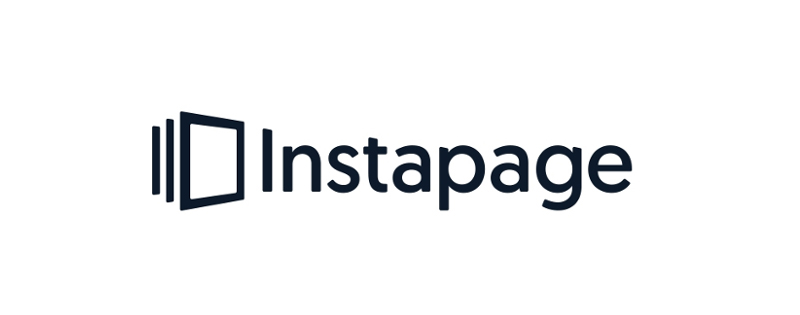
One of the first things you’ll notice once you go to Instapage’s page builder is how clean the interface looks. All the buttons are at the top, making it easy to navigate unlike Unbounce’s.
But this simplicity comes at a price. While it also features a drag-and-drop builder, it’s less flexible because it only lets you add only HTML, so no Javascript and stylesheets. That said, Instapage is great for non-techies, but those want more control over the design might find its simplicity a letdown.
The dashboard also features the conversion rate of each page, giving you an overview of how well each one is performing.
You can dig deeper into the Analytics page, giving you even more insight into your page’s performance.
Another area where Instapage shines is collaboration. You can chat directly on the page builder, helping you save considerable time when designing a landing page since you can skip emails altogether if you want to.
Want to understand your customers better? Instapage’s Heatmap lets you see exactly how and where your customers navigate so you can create those small but crucial tweaks that will improve how your page performs.
We’d like to think of Instapage as the Goldilocks zone among the platforms in this review. It’s easy enough to use but it comes with great features like heat maps and conversion rate analytics that help you get great results with every campaign.

In the age of AI, brand defense means being the source, not the rank. AEO & AiSEO provide the framework for Enterprise leaders to structure content for direct citation, establish verifiable entity authority, and control the Synthetic Content Data Layer (SCDL) to guarantee accurate brand representation in generative answers.

Selling on Amazon Australia is competitive, but success is achievable with the right approach. This guide outlines 10 actionable strategies to boost sales, from optimising product listings and using PPC to managing inventory and driving external traffic.
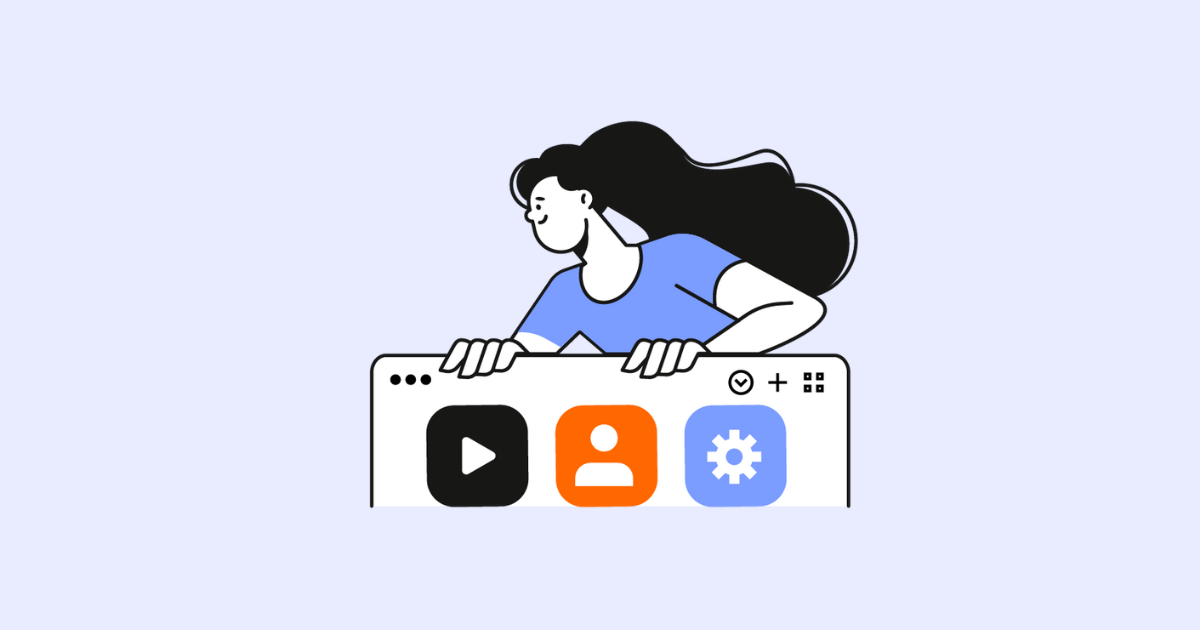
The rise of Google’s Search Generative Experience (SGE) and AI is reshaping SEO. This guide explains why partnering with a generative SEO agency is critical for Australian businesses looking to secure visibility, efficiency, and ROI in 2025.
Subscribe to receive exclusive industry
insights & updates
Copyright © 2014 – 2025 One Egg. All rights reserved.
Subscribe to receive exclusive industry insights & updates