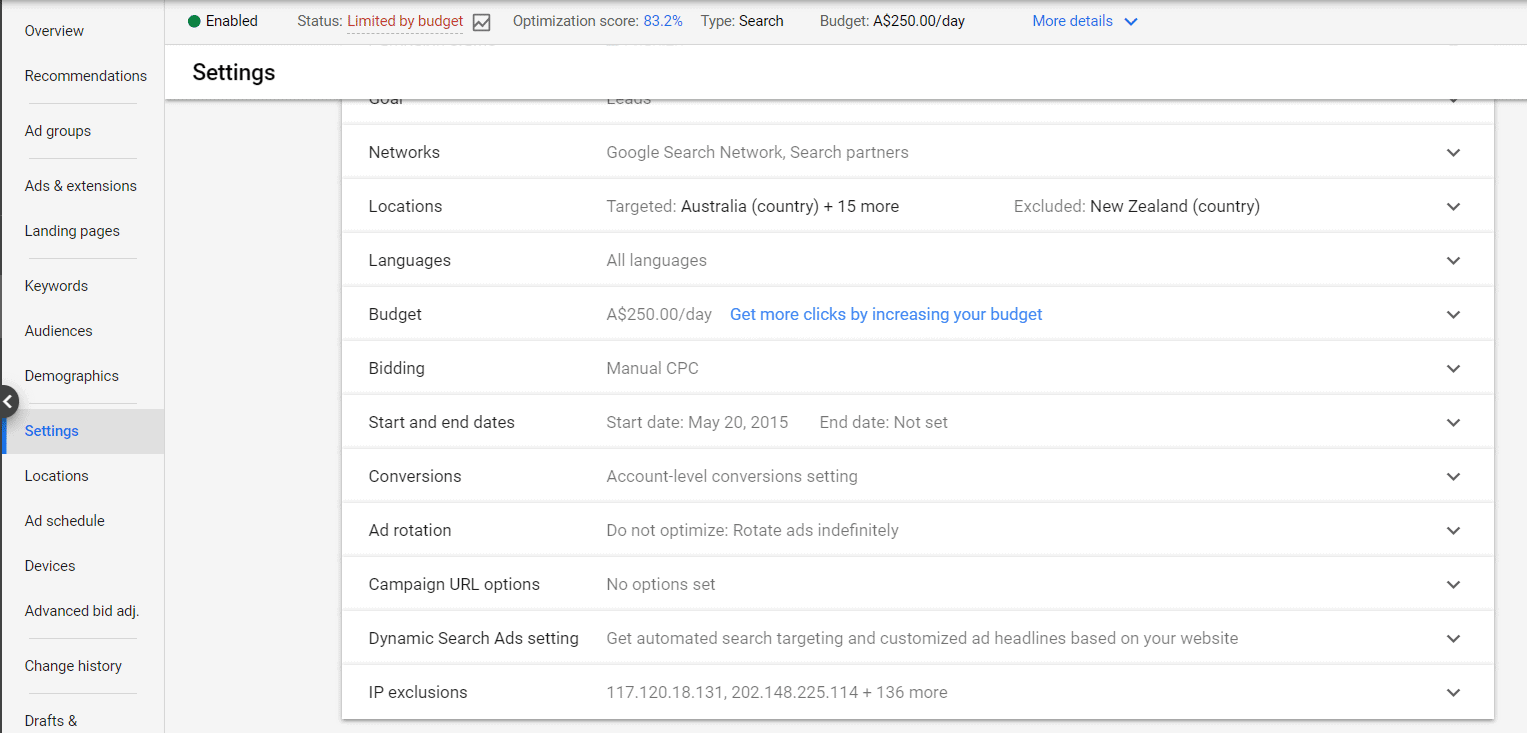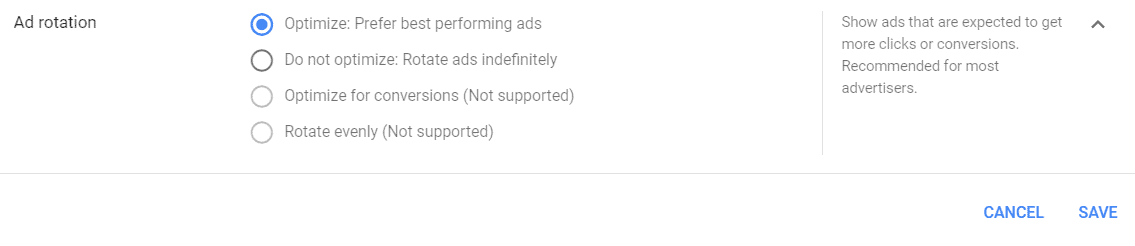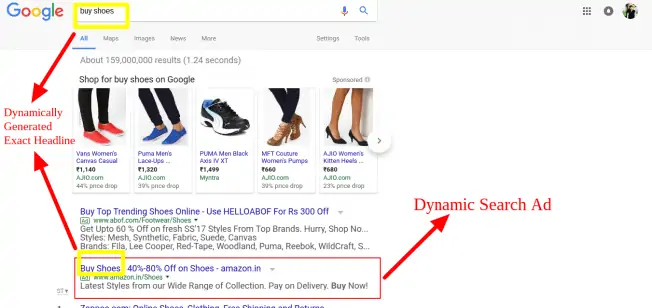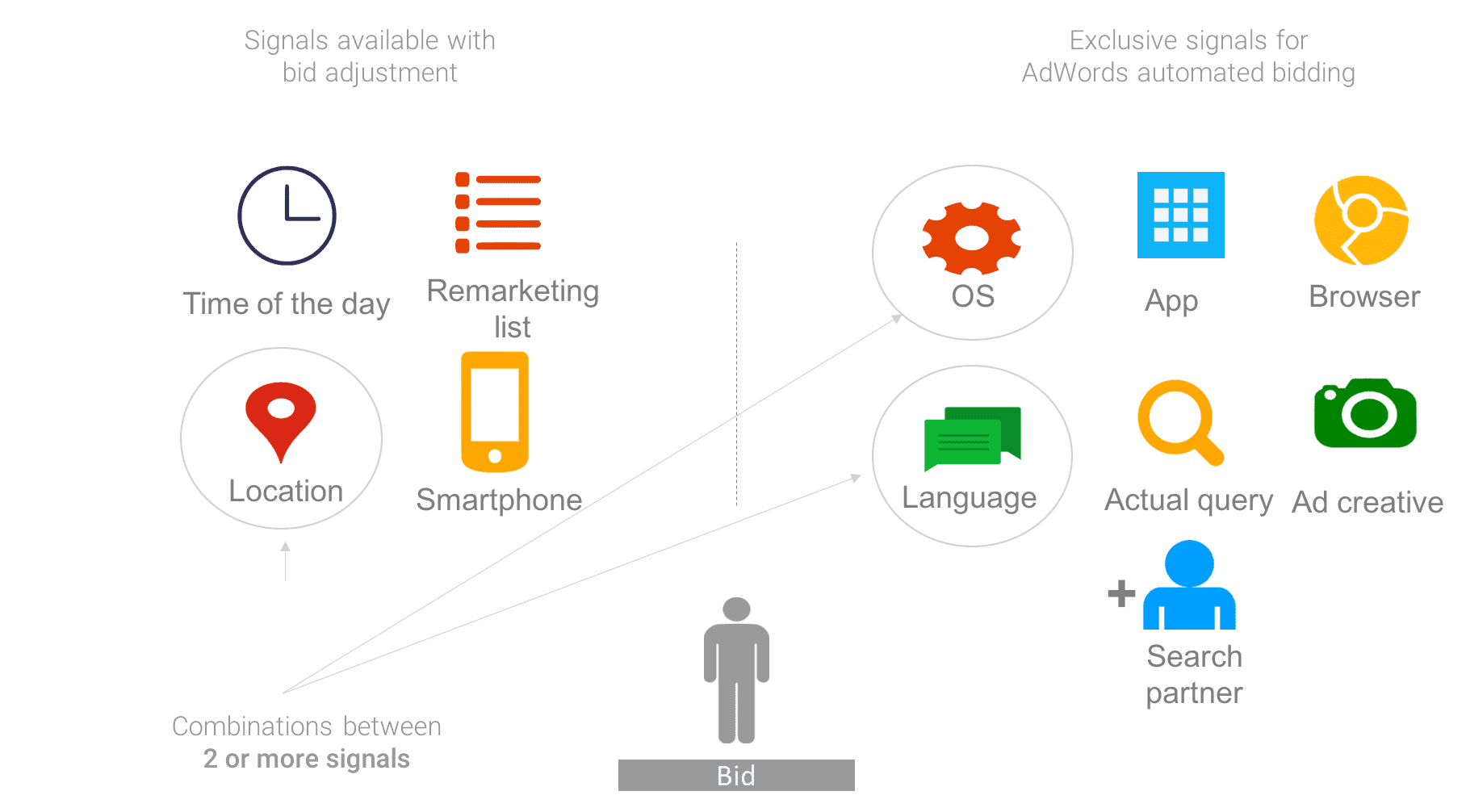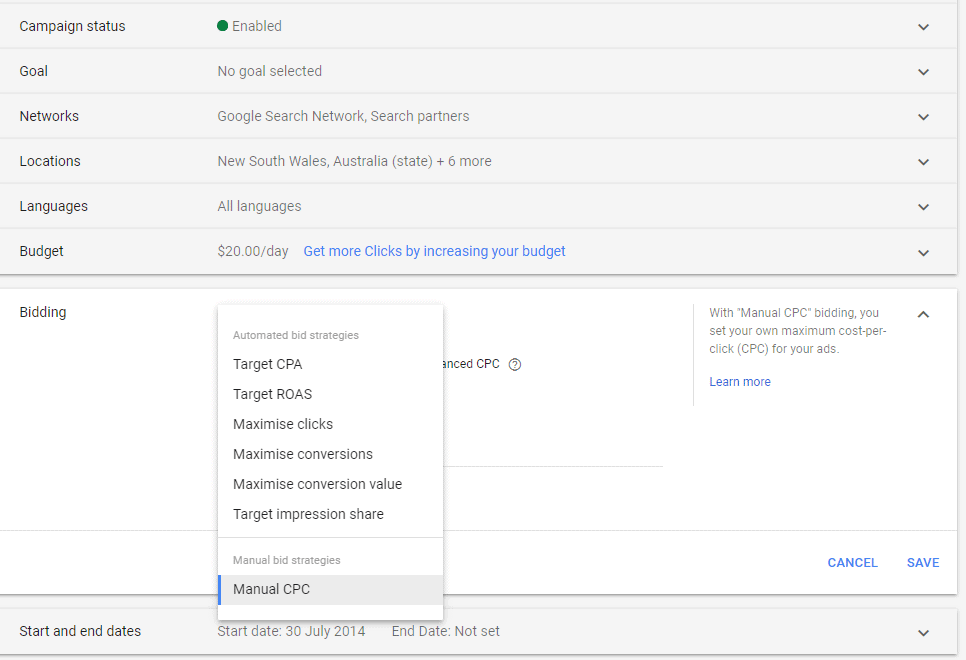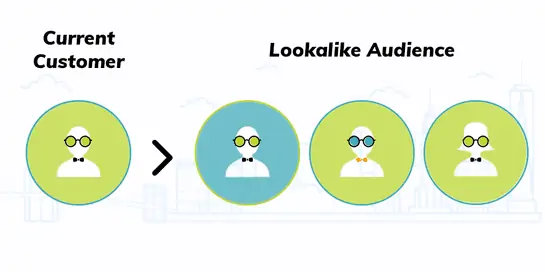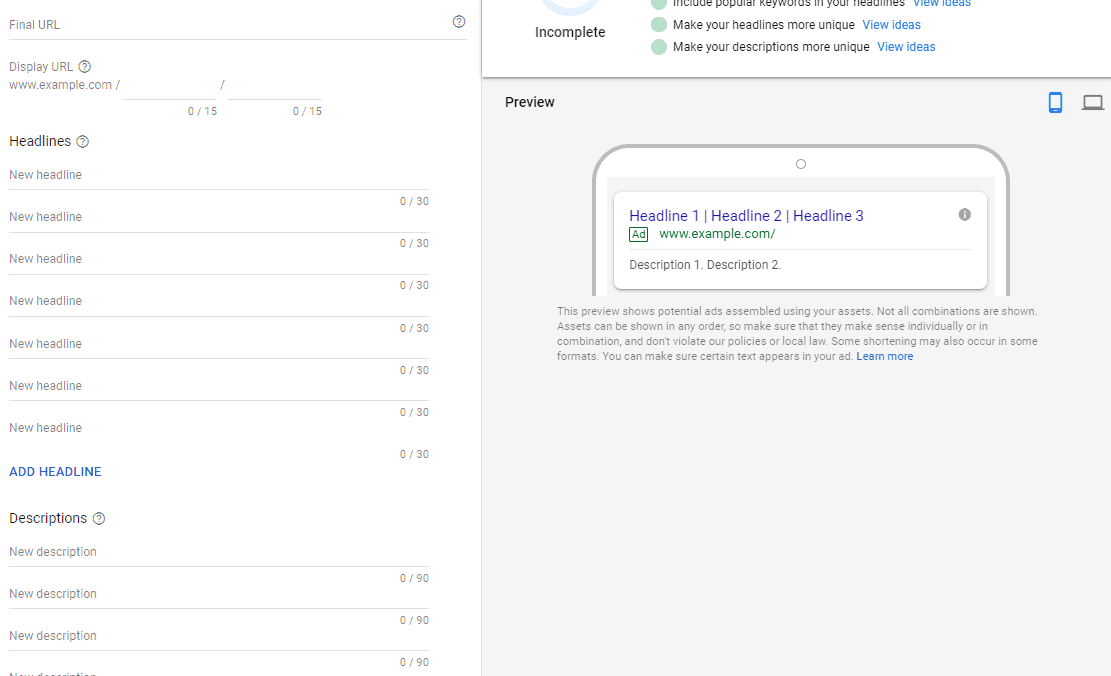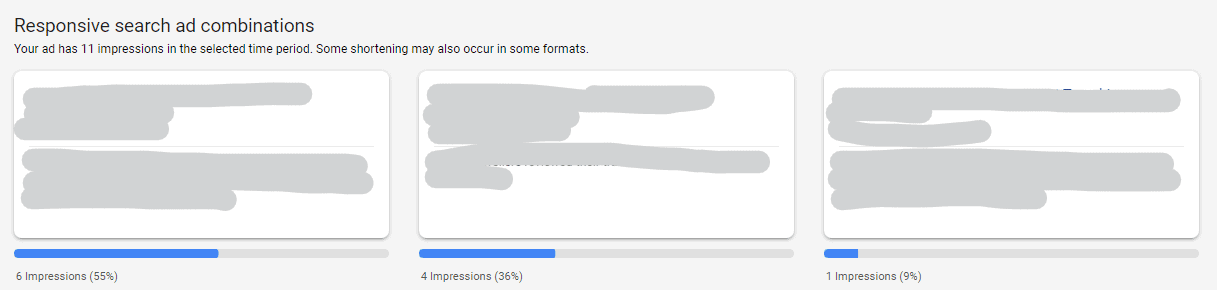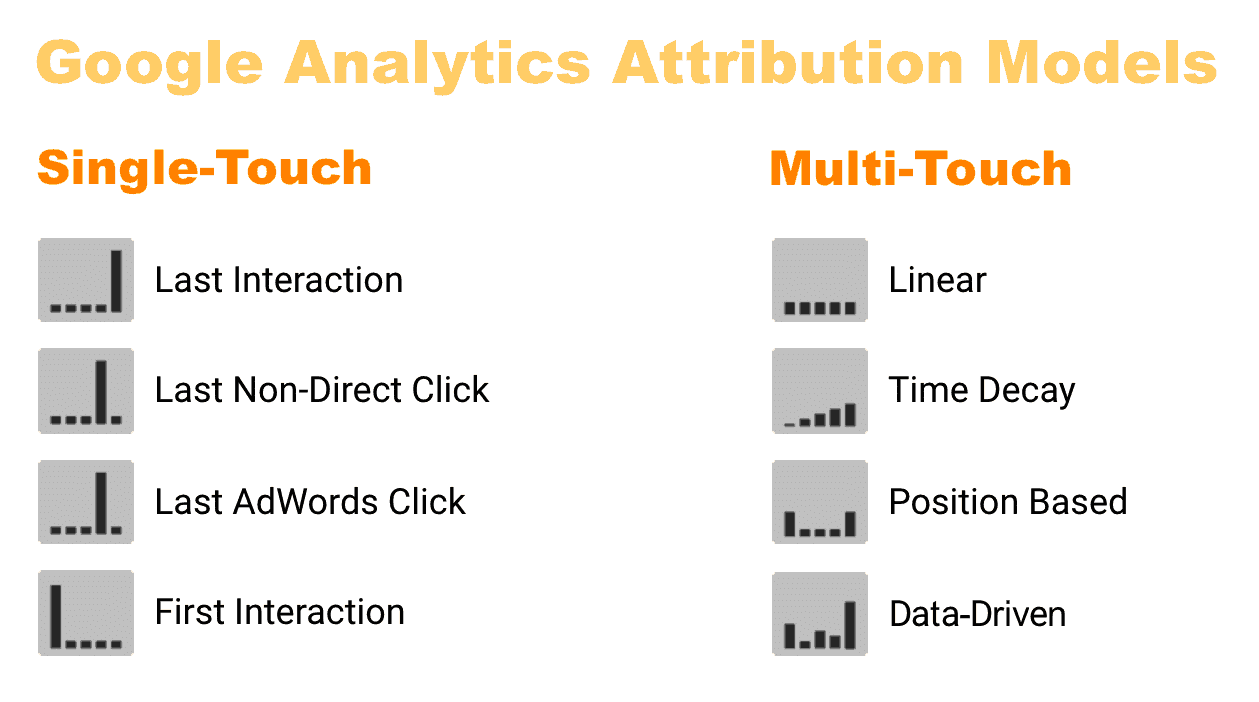Google are the market leaders in AI technology today, Google Brain is one example of this. Powerful Machine Learning tools are now also available in the Google Ads platform. If you work with Google Ads you’ve likely come across these, you may even be using some of them unknowingly. As an advertiser, learning to utilise this technology effectively can provide you a competitive advantage.
We’ll look at 6 specific ways you can utilise Google Ads machine learning technology. They are:
- Auto rotate ads
- Dynamic Search Ads
- Smart bidding strategies
- Lookalike audiences
- Responsive Ads
- Data driven attribution models
Auto rotate for Ads
There are approximately 3.5 Billion searches on Google every single day. When deciding which ad to show, Google takes into account multiple factors including: device, time of day, bids, budget, geolocation + more.
Google Ad’s auto-rotate feature lets the algorithm decide which ad to show for any given search. Google delivers the ad which will perform the best.
This feature can be found at the ‘settings’ level of your campaign.
If you select the ‘Optimize’ setting, Google Ads machine learning will automatically show ads it predicts will achieve better results.
If you prefer to test this manually you should set the campaigns to ‘Do not optimize’.
In our experience, sometimes newer ads are overlooked and not given enough budget when the setting is turned on. If you notice this, you should adjust to ‘Do not optimize’. Also note that if you are using an auto-bidding strategy, this setting will be overridden and auto-optimized.
In order for the Optimize setting to work well you should have at least 3 ads in your adgroups.
Dynamic Search Ads
Dynamic search ads have been around for a while. In this Ad setting we leave the headline of the ad to be populated dynamically by Google’s ML algorithm.
In order to do this, Google first crawls the whole website. When a user enters a search query in Google’s search engine, the algorithm considers the search terms that the user inputs and matches it with the most relevant page on the website. It considers both these factors to A) populate a relevant headline and B) send the traffic to the landing page.
In the screenshot below we can see how the search term ‘buy shoes’ has been used by the algorithm in the ad. The landing page /Shoes has also been dynamic selected as the most relevant page on site for this query.
When setting these up, Google Ads lets the advertiser set rules for which pages on the site to consider in case you don’t want to include your whole website.
In our experience Dynamic Search Ads should be used with caution. They might generate text that does not fit well with the ad. They also might generate unwanted text. For example, if a user searches for a competitor term, it’s likely that you won’t want this competitor name to appear in your ad! Therefore it is important to select relevant negative keywords with this campaign type.
Dynamic Search Ads work best for very large sites, such as e-commerce sites with 1000’s of product pages. Instead of writing ads for individual products, the algorithm can handle this for you. For this reason we usually limit Dynamic Search ads to product or service levels of the website. For category levels we suggest against using this automation. Essentially DSA’s are most useful for a long tail keyword strategy – helping you cover the longtail component of the account.
Google claims that CTR’s are 30% higher, CPC’s are 30% lower and CPA’s 35% lower when using DSA’s. I have seen similar results. When running these ads, CTR’s jump up because the keyword is being inserted into the ad. CPC’s are often lower since we are generally using DSA’s to focus on longer tail traffic which is cheaper.
Smart Bidding Strategies
Smart bidding strategies is where Google’s machine learning technology really shines.
By default a Google Ads campaign is set to manual bidding. An advertiser sets the maximum bid for each keyword and can adjust this over time. Changing the bid will affect the ad position of the ad.
Smart bidding, allows the advertiser to set a different type of goal and then the machine automatically adjusts bids in order to try and reach this goal. The machine takes into account many signals when deciding how to bid. The power lies in the machines ability to consider & process far more signals than a human brain can. The screenshot below shows some of the signals that are exclusive used by the auto-bidding machine.
There are a number of smart bidding strategies available:
- CPA bidding: Setting a CPA target
- ROAS bidding: Setting an ROAS target
- Maximize Conversions: Maximize the number of sales
- Maximize Clicks
- Maximize Conversion Value: Maximize the revenue
- Target Impression Share: Setting an impression share, which is the amount of impressions covered on the SERP.
These strategies cover the different stages of the marketing funnel. For a campaign that aims to drive awareness an appropriate bid strategy would be ‘Target Impression Share’. For consideration, which is slightly lower down the funnel, we would look to ‘Maximize Clicks’. For campaigns at the bottom of the funnel driving sales, we will aim to maximize Conversions, CPA, ROAS or Revenue.
These bidding strategies are set at the campaign level:
When running conversion based targeting strategies, the machine needs enough data to properly learn from. Google says you should have at least 30 Conversions in the last 30 days.
At the present time bid strategy performance is hard to predict. While the machine will try and optimize towards the advertisers goal, it can often fall short. This could be due to their not being enough data, or unexpected changes which a machine could not foresee (but a human could, like seasonality).
The best way to mitigate against this is to run an experiment where you seperate your campaign into A/B versions. In the test version you can apply the bid strategy, while in the original version we retain manual bidding. Google suggests running experiments for at least 8 weeks before making a decision. At the end of the period if the experiment outperformed the original, then the auto-bidding should be rolled into the whole campaign. If not, the auto-bidding is rolled back.
Lookalike audiences
An audience in Google Ads is simply a list of users. These might be people who have visited a certain part of the website. Or anyone that visited the site. Or users that ended up purchasing on the site. Advertisers have the flexibility to create these lists and then use them for retargeting and other strategies.
Once the advertiser has generated an audience, they can then can create lookalike audiences. To do this, Google’s algorithm will review the features of users in the existing audience such as age, location, gender, interests, search queries used etc… and it will generate a new list of lookalikes that have similar characteristics but with a larger user base.
An example given by Google is an audience list of people that visited a running shoes website. Google will analyse the type of searches the users in the list performed before arriving at the website. It will then build a larger lookalike audience with people searching for similar keywords.
“Similar audiences helps you find people who share characteristics with your site visitors… show your ads to people whose search behaviour is similar to those of your visitors.” – Google
In order to create this list you need to have at least 1,000 email addresses or cookies in the original list.
One of the ways I like to use lookalike audiences is for highly engaged audiences. I will create a website audience for users that have spent more than 3 minutes on the site AND/OR have visited 3 or more pages AND/OR have downloaded specific guides. This is what I deem to be highly engaged. I’ll then create a lookalike audience based on this. I can then run a campaign with a specific ad geared towards my new lookalike audience who I consider to be a fairly relevant marketing prospect.
Responsive Ads
Responsive Search Ads are ads that adapt and show different combinations of headlines and ad copy to different users and then over time optimize towards the best combinations.
Essentially, rather than the advertiser running his or her own ad testing, Google is providing it’s machine learning algorithm to do ad testing combinations.
The advertiser can enter up to 15 headlines (minimum of 3) and up to 4 description lines (minimum of 2) to be tested.
The algorithm then rotates these headlines and descriptions lines, serving them to searchers in different permutations and optimises towards the best performing combinations.
This is superior to running a manual AB ad copy test. When running A/B testing manually there are a number of issues. Firstly we need to ensure that each ad receives sufficient impressions for statistical significance. Also, since we are testing 2 seperate ads, we can only make a small change in one of the ads to test the difference, which limits the value of the test.. Thirdly, at the end of the test we still need to do further work to implement changes.
Responsive Search Ads address the 3 above issues. It controls ad rotation. It tests multiple headlines and descriptions, rather then just 1 change. Lastly, it is optimising towards the best combination throughout the period of the ad, so you end up overtime serving more of the best performing combinations.
On the other hand, there are issues. Google don’t provide enough data as to the results. Google does show the different combinations of ads they delivered but they only tell you how many impressions each combination received. They don’t provide cost, click, conversion or CVR information. This would be far more helpful in helping the advertiser make better decisions and have more confidence to use these ad types. The below screenshot shows how ad combinations are presented (with sensitive information blurred out)
Google Does provide this data for the complete ad grouped up ie all the combinations together, but not for each individual combination.
In summary, it’s difficult for the advertiser to evaluate which combinations performed the best. However, it is possible to see as a whole how well the responsive ads performed compared with a regular ad.
As a default it seems that the algorithm optimizes towards the combination with the highest CTR. Therefore it is strongly recommended to use these ad types inside a campaign that is using a target ROAS or Target CPA bid strategy and then these responsive ads should optimize the combination towards the bidding goal.
Data driven attribution models
There are a number of different attribution models that an advertiser can set in Google Ads to report on conversions and revenue. The default attribution model is a ‘last-click model’ This means that all the attribution or value is given to the campaign, keyword or ad that provided the last click. Any clicks on any asset before this last one are not considered.
The below image shows the attribution models available in Google Analytics
Attribution models are all different versions of the truth. It is difficult to know the truth behind which campaigns truly should be rewarded for generating a conversion. The different models try to attribute value based on an attribution model which we think might represent the closest model to the truth.
Google has now provided a ‘Data-driven attribution model’. This model compares the path of different customers and attempts to define how much value each path should be given based on historical conversion data and how effective that path was.
It’s important to note that the machine learning algorithm is somewhat of a black box from our perspective as we are not given given insights into how this path is determined & what value each campaign (or asset is given)
In Google’s own words:
“Data-driven attribution is different from the other attribution models, in that it uses your conversion data to calculate the actual contribution of each keyword across the conversion path. Each data-driven model is specific to each advertiser.
Google Ads looks at all the clicks on your Google Search ads. By comparing the click paths of customers who convert to the paths of customers who don’t, the model identifies patterns among those clicks that lead to conversions. There may be certain steps along the way that have a higher probability of leading a customer to complete a conversion. The model then gives more credit to those valuable clicks on the customer’s path.”
Google also notes that this attribution model will work best in conjunction with automated bidding strategies. This is because the data-driven model creates a feedback loop which then pushes conversion information back into the campaign. The auto bidding model will in turn be able to optimise towards a closer version of the truth. This is end-to-end automation with the algorithm working both pre adclick, to post website conversion.
Get Started Today
These 6 different ways to use ML in Google Ads present significant opportunities for advertisers. We strongly recommend trying to implement some of these options in your Google Ads account in order to remain competitive.
The best way to get started for any advertiser is to firstly run a responsive ad. Following that try utilise the auto-rotate feature. Following that, if you have enough conversion data we recommend running an experiment with Google’s auto-bidding feature to optimise towards your campaign goal.